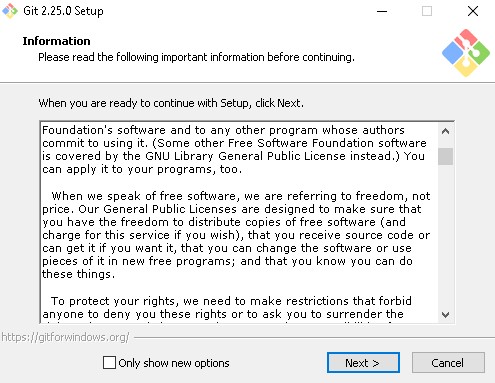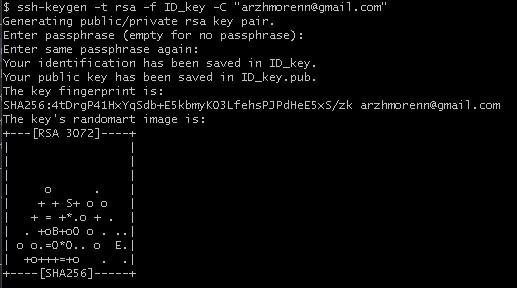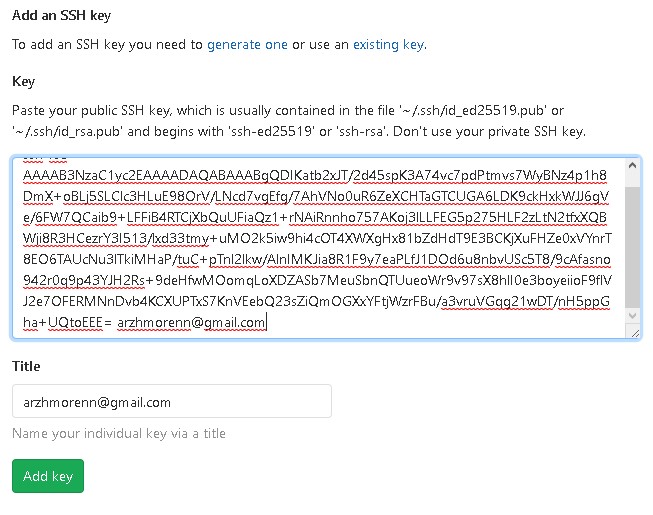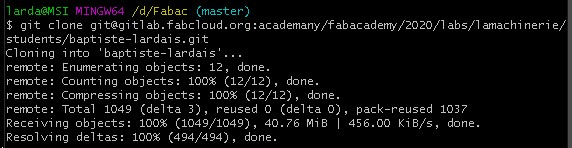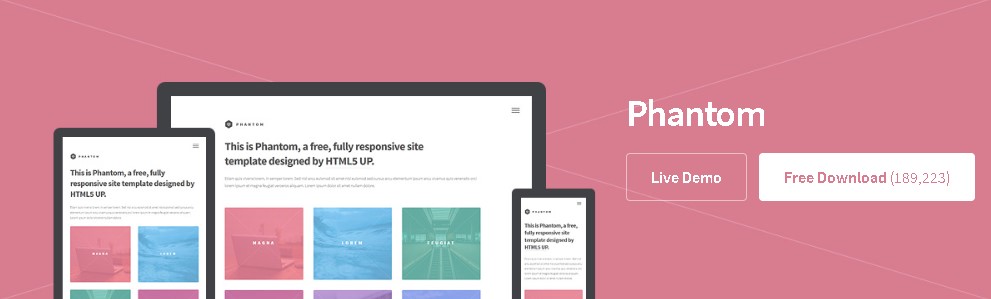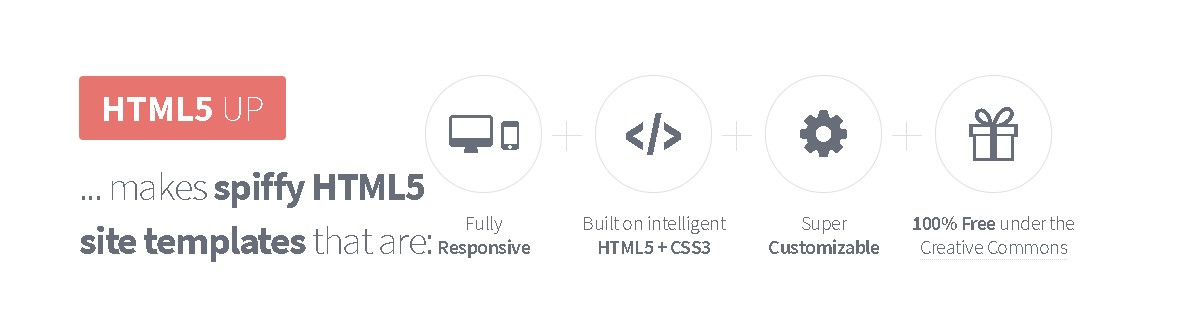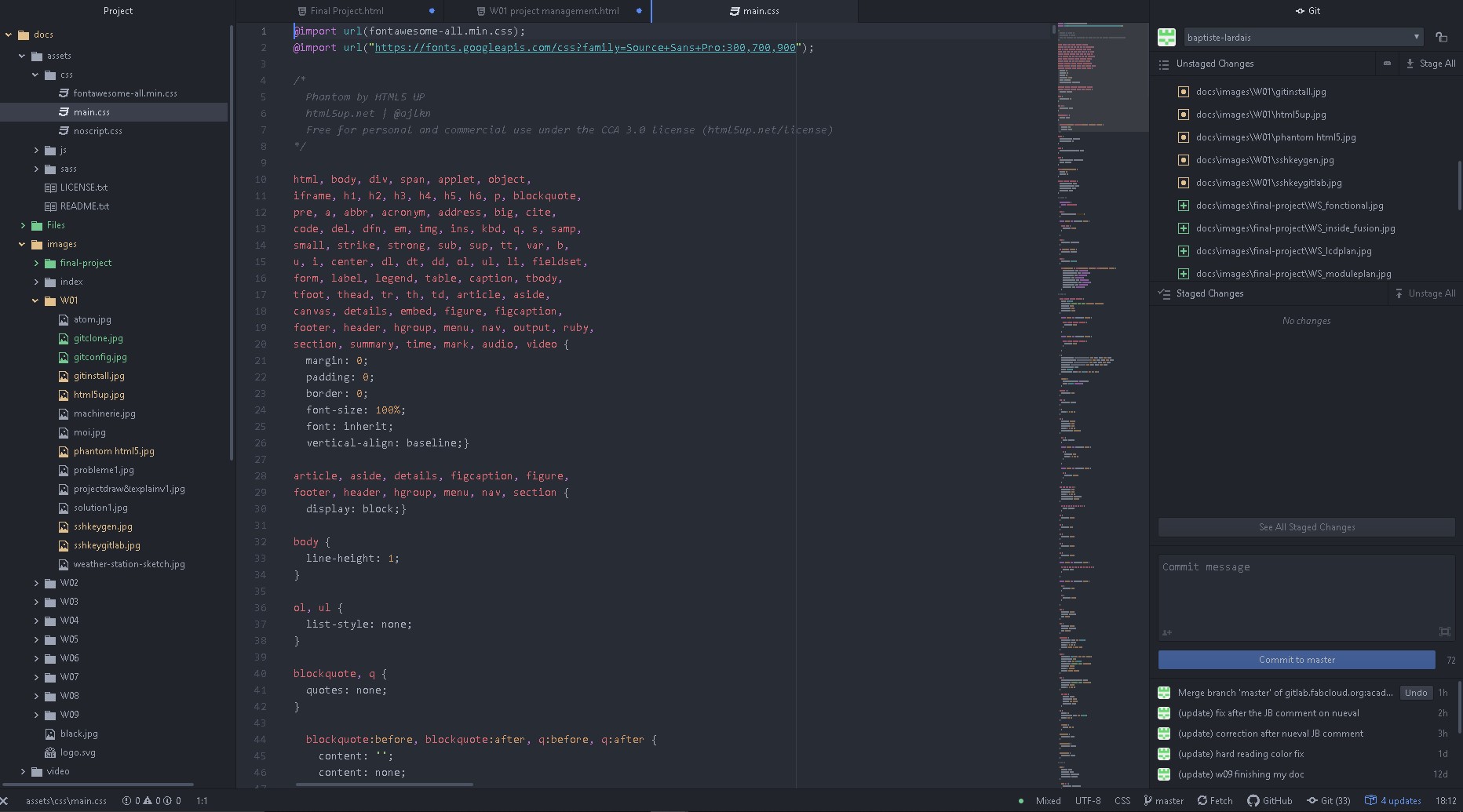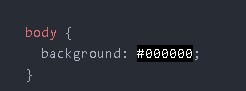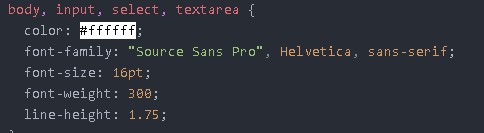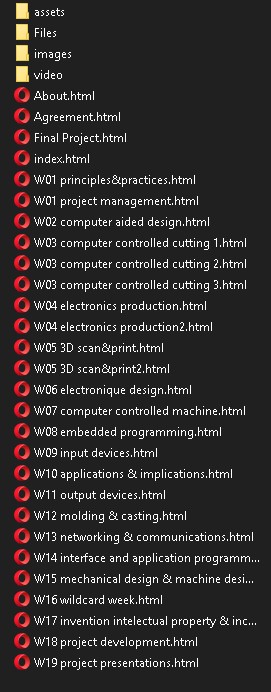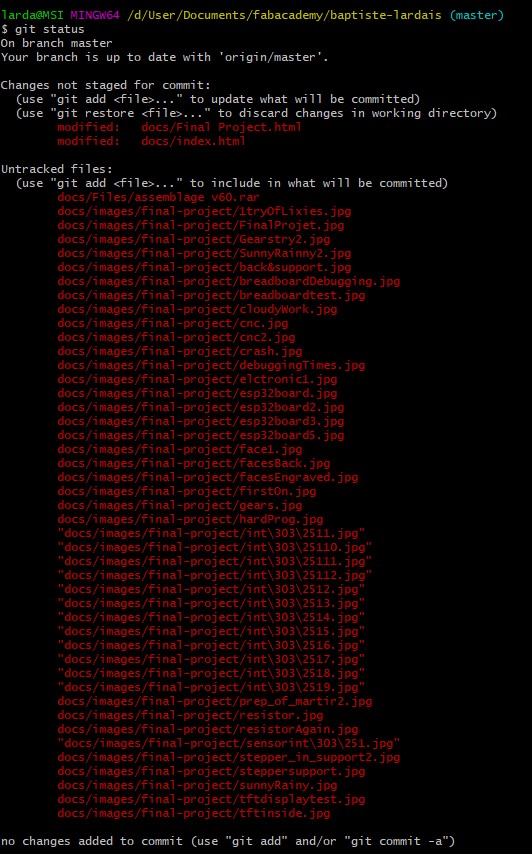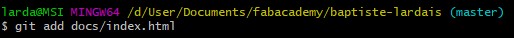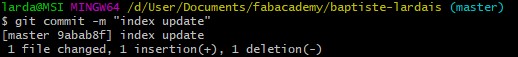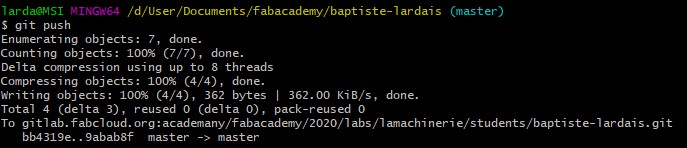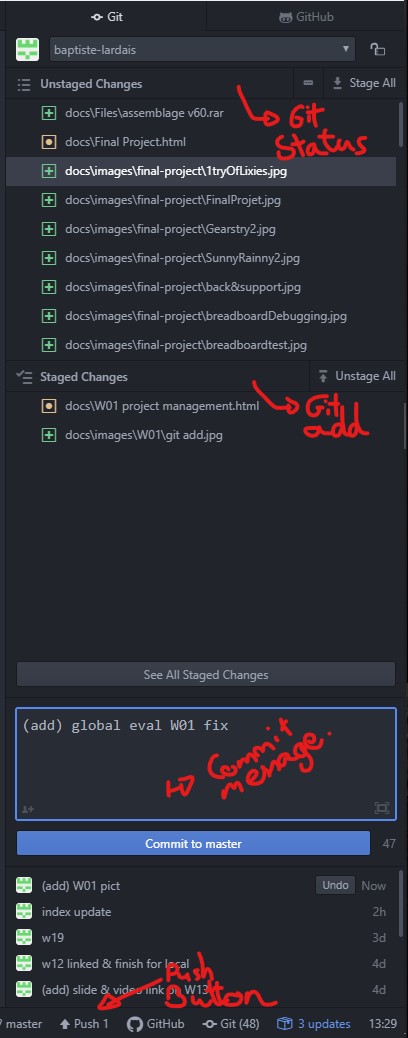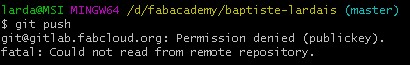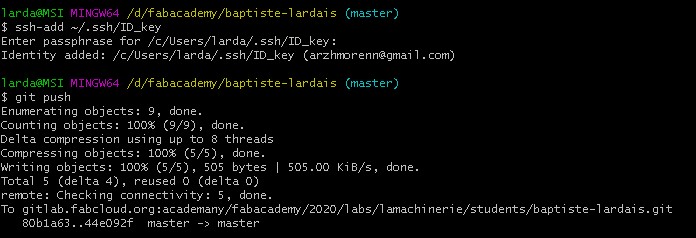Project Management
GIT & Versioning What is that??
For this assigement we have to travel across a GIT tutorial, and create our own webpage on the Fab Academy site
First step go for install GIT:
Git is a distributed version control system that can track changes in source during website or software development.
It is designed to help developpers work together and coordinate, but it can be used to track any changes in any kind of file !
One of the great advantages is that is allows any users to keep entire code and history on their location machine.
This ways, this person can make any changes without internet access (except for pushing and pulling of course).
It was created by Linus Torvalds in 2005. It is free and open-source software.
Just following the setup wizzard for the installations & go.
Git configuration & first repository.
After the instalations come the configurations.
Let's start by oppening the GitBASH.
First i initialize a repository file using git init
Configure my name & mail and create with git config --global user.name "Firstname Lastname" &
git config --global user.email "address@site"
And a SSh Key using ssh-keygen -t rsa -f keyname -C "user@emailaddress" This SSH key come in two parts, one is public and i put tem in my GITLAB account.
the second one is private and is use for identify my computer and secure all the movment between my local repository and the online one.
Now i clone the online repository on my local file using git clone user_name@machine_name:repo_name & could start the second part of this week assignement.
Create my web page
before create this web page, i spend a long time to look different tutorial, looking after Markdown, GitBook and some others options.
But no one inspire me.
Finaly i chose to work in HTML with a pre-Made template named Phantom from HTML5 UP
LAZYNESS
I chose to work with this template instead starting from scratch,
it's already design, responsive and finaly with this help, i start to really understand how the HTML and CSS works.
ATOM :
To work on the website template i dowload i have to find a nice text editor, for this i chose ATOM.
It's a very userfriendly text editor with a lot of nice features:
- Opensource
- Cross-platform
- Smart autocompletion
- File system browser
- Fully customizable
And Atom have a already bundled Git & GitHub package,you could Create new branches, stage and commit, push and pull, resolve merge conflicts, view pull requests and more directly on your text editor
Appropriation of the template :
To make my "own" website i have to personalize the template i have download.
For this i start by making some change on the CSS file.
I change the white background color to black, the Grey font color to white the pink link color to red.
And create all the pages & the menu for having the complete website skeleton for work.
After this CSS change i start to write my documentation on html. Let me explain some of the line i use the most on it:
And the result is :
For make your title
by changing the number
you could change the level
Of heading title use.
The "P" commande is use to make a paragraphe, inside it you could use
to go back to a new line.
This is a link driving you to a totaly useless web page but you could use it for usefull pages instead.
You could make bold , italic or underlined texte with this different commande
you could insert code line like this.
- you could also
- make a list
- with different element
Or inserting an clickable fitting image (you could change is size by modifying the "col-" number with a maximum of 12 on a row)
WELCOME ON MY WEB PAGE !!!
Uploading the website:
To upload the sites i'm gonna use git.
On the git bash you type git status to see the difference between local and online repo.
Choose the file you want to upload git add 'filename' (repeat for each files or if you want add all just type git add)
When you have add all the files you want go type git commit -m "the message you want"
Now it's ready to send just go with git push
But by using "atom" i have a more simple ways to do this using the integrated git panel on the software:
Some dificulty......
I don't know what i have wrong with my ssh key but i have a small push/pull probleme on git.
But after looking around on the internet i find a solution for the moment.
And i could Push.
After talking about this probleme with Jean-Baptiste, he help me by creating a .bashRC file.
on this i have
eval "$(ssh-agent -s)"
ssh-add ~/.ssh/ID_key